Compare FEHB Medical Plans
The federal government has a web page that will allow you to compare all of the health plans available in the zip code you select. Follow these steps:
- Click on the link on the right to access the Compare Plans tool
- Enter your zip code. Remember, you can select the zip code where you live or where you work. If you want to compare plans across two different zip codes, you’ll need to do two separate comparisons and print or note the results.
- Under “Choose an Employee Type”, select “Tribal Employee.” BBNC is a “tribal employer” as part of the FEHB, and all employees are “tribal employees” – you do not need to be a BBNC shareholder to have an FEHB medical plan.
Healthcare Compare 2024 Plans
The Information contained in this comparison tool not the official statement of benefits.
Before making your final enrollment decision, always refer to the individual FEHB brochures. Each plan’s FEHB brochure is the official statement of benefits. If you decide to enroll, changes health plans or plan options, or changes enrollment type, please visit the Enroll page for information on submitting a change.
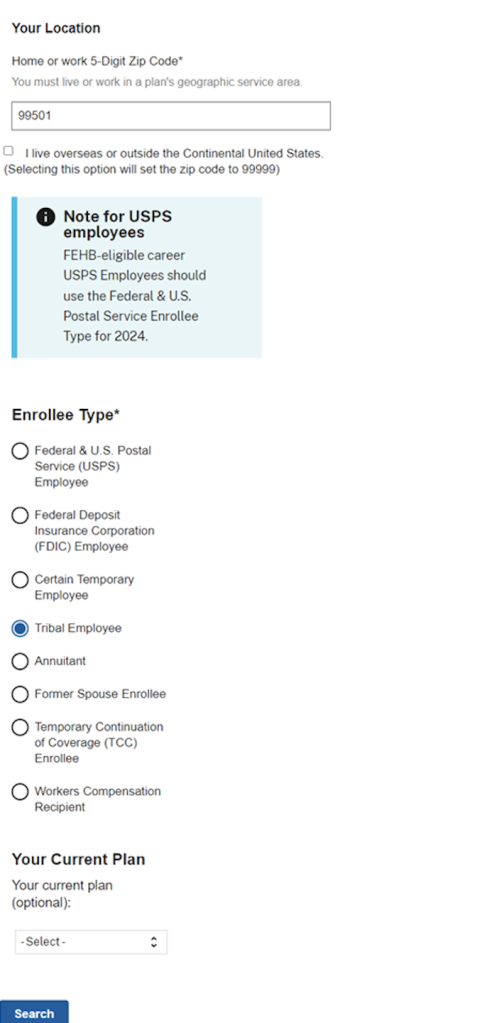
- The premium rates you will see in the Compare Plans Tool are monthly premiums a government employee pays in 2024-2025. Your FEHB premiums will be based of your company cost share and will in some cases be lower than cost in this comparison tool. Premium will be deducted from your paychecks weekly, bi-weekly, semi-monthly, or monthly in the same way your BBNC medical premiums are done today.
- You’ll see a list of plans available in that zip code with basic information about each plan.
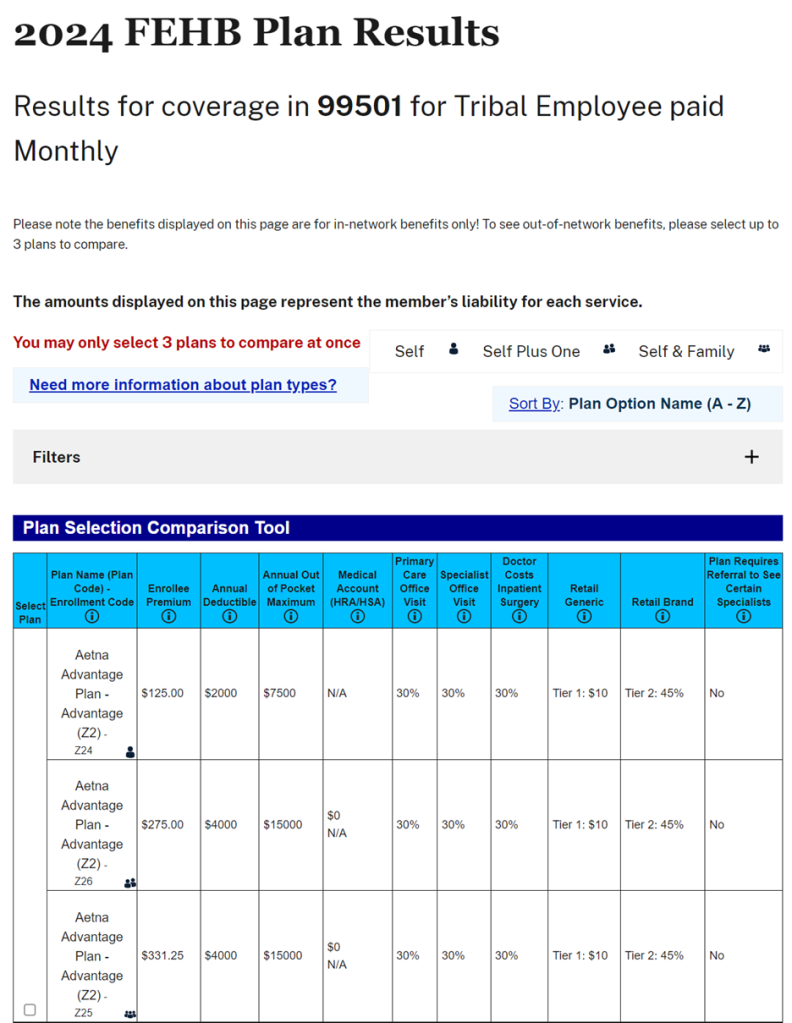
- Click on the check boxes next to the plan name to compare up to three plans at a time, then click the Compare Plans button. You’ll see much more detailed information about each plan, including links to the plan website and provider directory.
